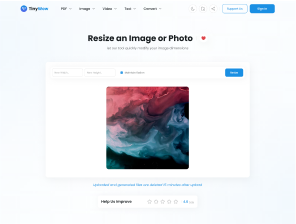
Split into one or multiple CSV files
Choose a plan to keep working without limits and access all our premium features.
Uploaded and generated files are deleted 1 hour after upload
Easily split CSV files into multiple smaller CSV files online—no downloads or software needed.
Split large CSV files quickly and easily without hidden charges or subscriptions. Our CSV splitter tool is always 100% free to use.
Experience lightning-fast CSV file splitting. Save time and split your CSV files instantly, no matter their size.
We prioritize your privacy. Your CSV files are automatically deleted from our secure servers 1 hour after upload, ensuring complete data protection.
Splitting your CSV file into multiple files is easy—follow these simple steps.
Click to upload the CSV file you wish to split directly from your computer or mobile device.
Choose how you'd like to split your CSV file—by number of rows, file size, or into equal parts.
Once processed, instantly download your newly created CSV files—ready to use right away.
Your files will be deleted in 1 hour or less
TinyWow Updates
We launch new tools and make product updates weekly. subscribe and get updated. MAX 1 email a week. No spam, ever.

Subscribe to our newsletter and receive all the latest TinyWow updates. No spam, ever.
You now have access to all our free tools to make your work simpler.
Upgrade to Premium for:
Monthly
$5.99
per month
Yearly
$4.17
per month
You now have access to all our free tools to make your work simpler.
Upgrade to Premium for:
Monthly
$15
per month
Yearly
$10.42
per month
You've used all your daily free credits. You've used all your free credits. Choose a plan to keep working without limits! Choose a plan to unlock unlimited generations with advanced AI models and more!

Join over 1 million users
Need content at scale? Try the TinyWow Content Machine