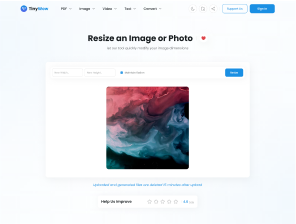
Add text, comments, or signatures—easy and secure.
Choose a plan to keep working without limits and access all our premium features.


Uploaded and generated files are deleted 1 hour after upload
Editing a PDF is easy with TinyWow’s free online PDF editor. Whether you need to fix a typo, fill out a form, add a signature, or insert images and shapes, you can do it all right in your browser—no software installation required.
A PDF editor is a tool that allows you to view, modify, and enhance PDF files. Traditional PDFs are designed to preserve formatting, which makes them harder to edit than regular text documents. A good PDF editor overcomes that limitation by giving you full control over the content.
With TinyWow’s PDF writer, you can:
Unlike desktop software, our online PDF editor runs right in your browser, so you can edit PDF files anytime, anywhere—on Windows, Mac, or mobile devices.
There’s no need to install anything or create an account. Just go to TinyWow, open the PDF editor, and get started. It’s a fast, easy way to edit PDF online, whether you’re working on forms, contracts, school documents, or anything else.
If you’re searching for a free PDF writer that’s powerful, simple to use, and packed with features—TinyWow has you covered.
Your files will be deleted in 1 hour or less
TinyWow Updates
We launch new tools and make product updates weekly. subscribe and get updated. MAX 1 email a week. No spam, ever.

Subscribe to our newsletter and receive all the latest TinyWow updates. No spam, ever.
You now have access to all our free tools to make your work simpler.
Upgrade to Premium for:
Monthly
$5.99
per month
Yearly
$4.17
per month
You now have access to all our free tools to make your work simpler.
Upgrade to Premium for:
Monthly
$15
per month
Yearly
$10.42
per month
You've used all your daily free credits. You've used all your free credits. Choose a plan to keep working without limits! Choose a plan to unlock unlimited generations with advanced AI models and more!

Join over 1 million users
Need content at scale? Try the TinyWow Content Machine