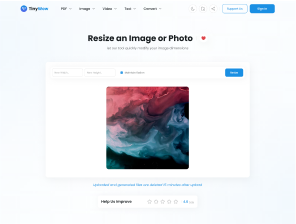
Convert an iPhone HEIC image to JPG
Choose a plan to keep working without limits and access all our premium features.
Uploaded and generated files are deleted 1 hour after upload
follow along with the steps below
Select an HEIC file your iPhone or PC to convert
Upload the HEIC file to our servers
Download the original image as a JPG
Your files will be deleted in 1 hour or less
TinyWow Updates
We launch new tools and make product updates weekly. subscribe and get updated. MAX 1 email a week. No spam, ever.

Subscribe to our newsletter and receive all the latest TinyWow updates. No spam, ever.
You now have access to all our free tools to make your work simpler.
Upgrade to Premium for:
Monthly
$5.99
per month
Yearly
$4.17
per month
You now have access to all our free tools to make your work simpler.
Upgrade to Premium for:
Monthly
$15
per month
Yearly
$10.42
per month
You've used all your daily free credits. You've used all your free credits. Choose a plan to keep working without limits! Choose a plan to unlock unlimited generations with advanced AI models and more!

Join over 1 million users
Need content at scale? Try the TinyWow Content Machine