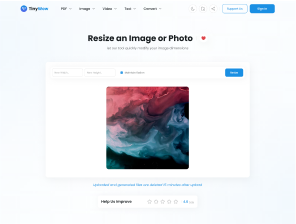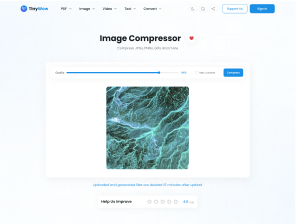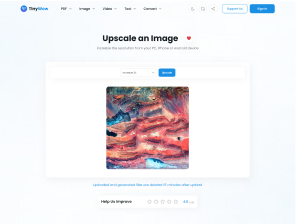Signing a PDF shouldn’t mean printing it out, scribbling your name, scanning it back, and emailing it again. Yet that’s still how most people handle contracts, forms, and official documents.
The good news? You can sign PDFs online — completely free, no software to install, and no account required.
This guide shows you exactly how to sign your PDF in under a minute using secure online tools.
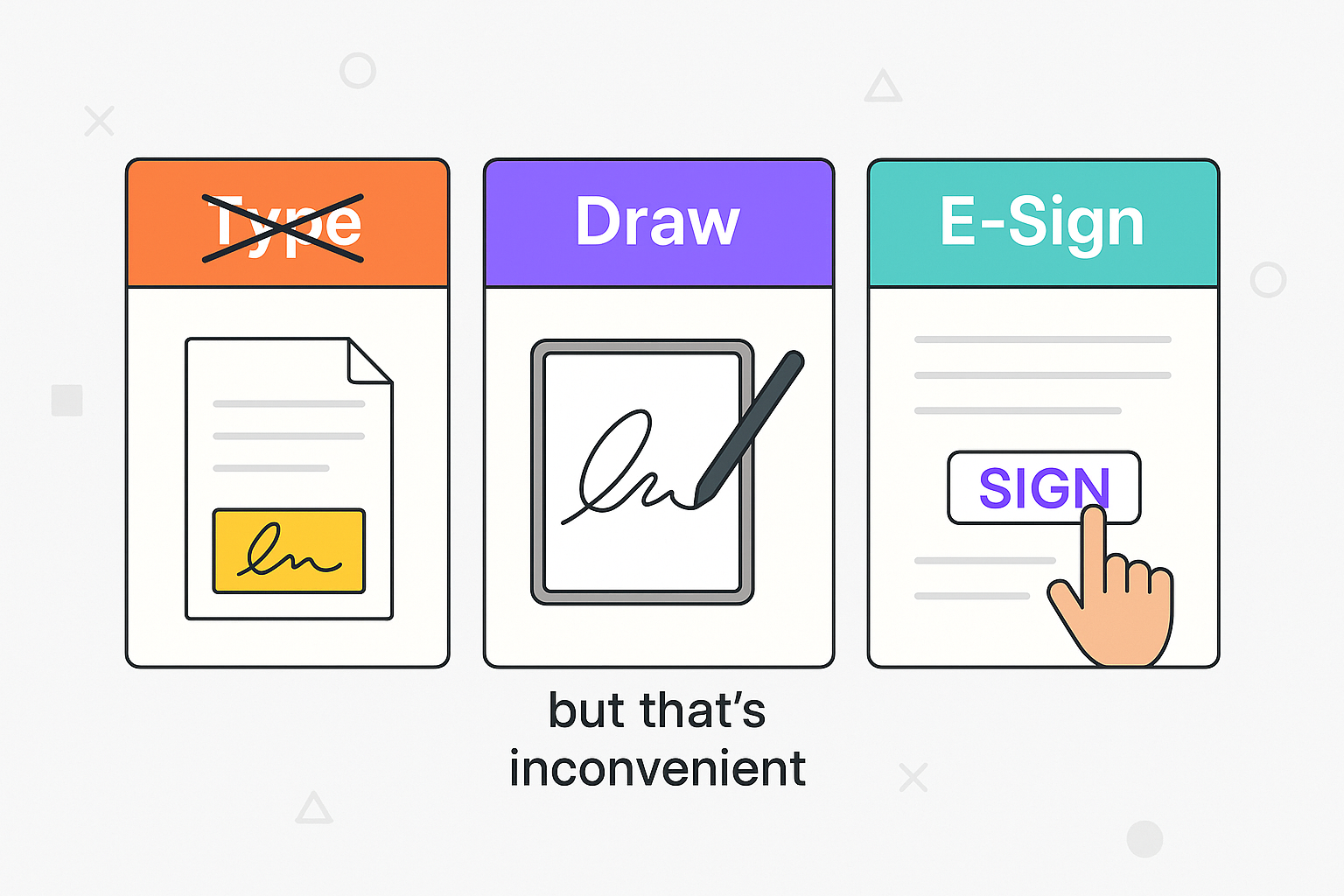
1. What It Means to Sign a PDF Online
Digital signing isn’t just one thing. Depending on the situation, it could mean:
- Typing your name in a signature font
- Drawing your signature with a mouse or finger
- Uploading an image of your real signature
- Or, in some legal settings, using a cryptographically certified digital signature
For 90% of everyday documents — think job offers, permission slips, tax forms, or NDAs — a drawn or typed signature is more than enough.
🔗 What’s the Difference Between Digital and Electronic Signatures?
2. Best Free Tools to Sign PDFs Online
You don’t need a paid tool to sign a PDF. Here’s a breakdown of popular solutions:
✅ TinyWow
- Free forever
- Draw, type, or upload your signature
- No login, no watermark
- Clean interface and works on mobile
✅ Adobe Acrobat Online
- Trusted by professionals
- Supports digital ID signing
- Requires account to download signed file
Others like DocuSign or Smallpdf are widely used, but come with limitations — limited free use, required registration, or watermarking.
3. Step-by-Step: How to Sign a PDF with TinyWow
Signing with TinyWow takes less than a minute:
- Go to TinyWow Sign PDF
- Upload your document
- Click the Sign button
- Choose your style:
- Draw with your mouse or finger
- Type your name
- Upload a signature image
- Place the signature wherever it’s needed
- Click Download
That’s it — no watermark, no registration, no delay.
4. Is an Online Signature Legally Binding?
Yes — in most countries and use cases. The U.S. ESIGN Act and EU eIDAS regulation both confirm that digital signatures are legally valid for the majority of personal and business use cases.
That said, for highly sensitive or regulated documents (like court filings, real estate transfers, or notarized forms), you may need to use a certified digital signature tool.
5. Signing PDFs on Your Phone
Most online PDF signing tools — including TinyWow — work great on mobile browsers.
Here’s how:
- Open the tool in Chrome or Safari
- Upload the PDF from your phone storage
- Use your finger to draw the signature (or upload an image)
- Download the signed file straight to your phone
Bonus tip: Save a transparent PNG of your signature to reuse it easily.
6. Conclusion
Signing PDFs online has never been easier. Whether you’re updating a rental agreement, submitting a tax form, or signing a freelance contract — you can now skip the printer and scanner altogether.
For most users, TinyWow hits the sweet spot: fast, free, mobile-friendly, and no watermark.