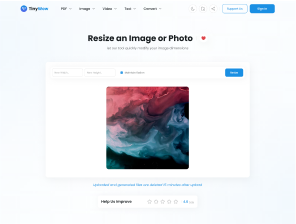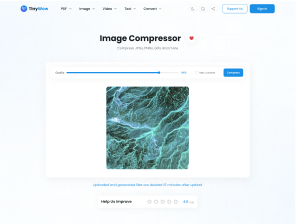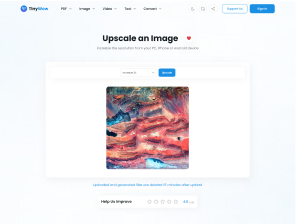PDFs are the go-to format for contracts, invoices, and official documents — but they’re not always secure out of the box. Whether you’re sending a sensitive file to a client or cleaning up a document you received, it’s important to control who can access, copy, or reuse its content.
That’s where TinyWow comes in. It offers a suite of free tools to protect your pdf online— no signup, no watermark, no software required.
Here are four fast ways to lock, unlock, watermark, or clean up your PDFs using TinyWow.
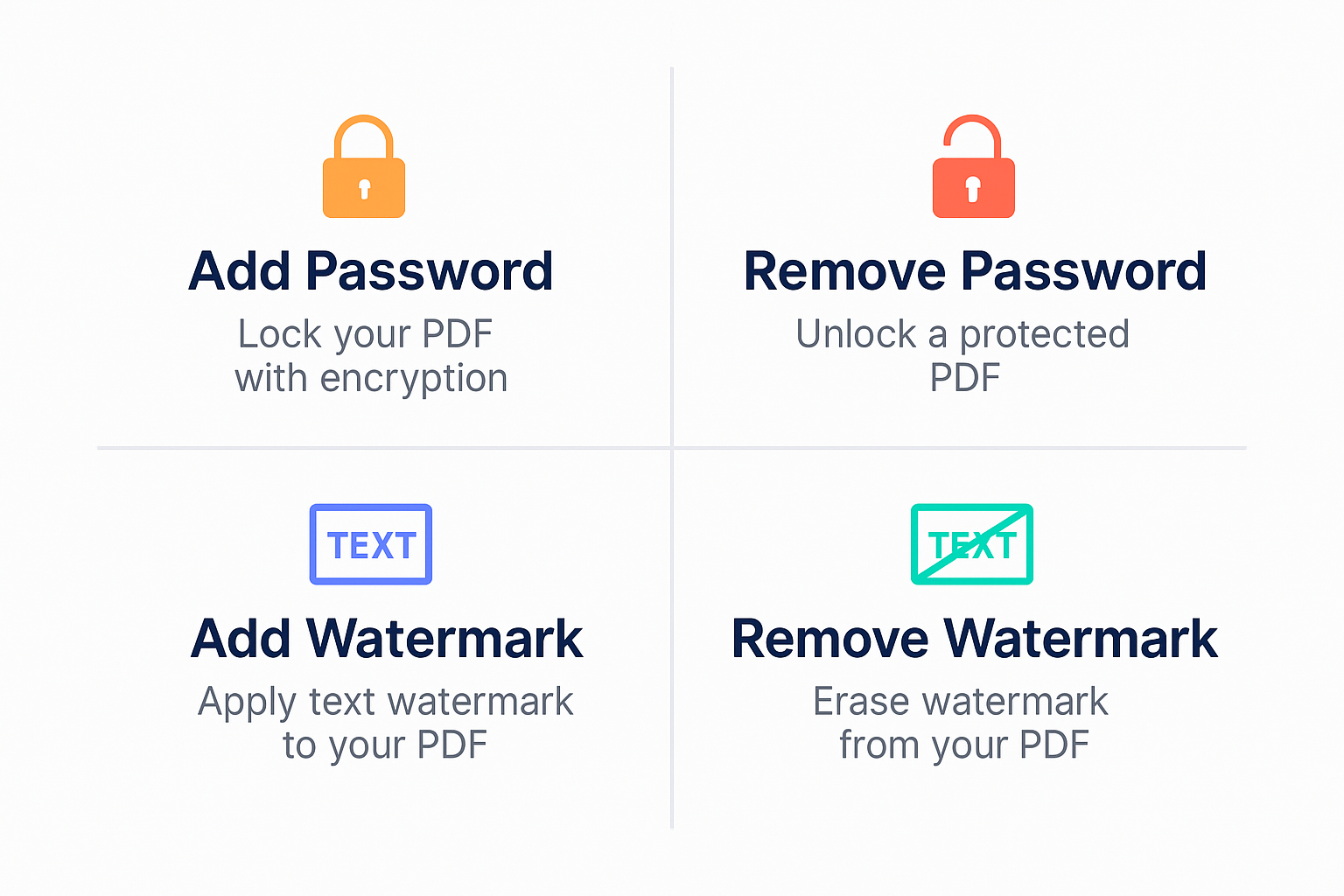
🔐 1. Lock a PDF with a Password
One of the most effective ways to protect a document is by encrypting it with a password. Whether you’re sending a legal agreement or a personal ID scan, password protection helps prevent unauthorized access.
With TinyWow’s PDF Password Tool, you can:
- Add a custom password to your PDF
- Lock editing, copying, and printing
- Secure the file before emailing or uploading it
It takes less than a minute — just upload your file, enter a password, and download the protected version
🔑 2. Remove Password from PDF
If you’ve received a password-protected PDF but have the right to unlock it, there’s no need to reprint or re-export the file. TinyWow makes it easy to remove the password — instantly.
🧩 H2: remove password from PDF
Use cases:
- Replacing protected PDFs with clean versions
- Sending files internally without password friction
- Cleaning up older archived files
With the Unlock PDF tool, just upload the file, enter the correct password once, and download the unlocked version — no restrictions.
🖋️ 3. Add a Watermark to a PDF
Watermarks are a simple way to show ownership or restrict reuse. Whether you’re a freelancer, student, or small business, watermarking can protect your intellectual property or denote internal documents.
TinyWow’s Add Watermark Tool allows you to:
- Add custom text to your document
- Choose position and opacity
- Brand files before sending or publishing
It’s perfect for sending out resumes, invoices, proposals, or drafts with clear attribution.
🧼 4. Remove a Watermark from a PDF
On the flip side, sometimes you need to clean up watermarks — especially if you’re the owner of the content or have rights to modify it.
TinyWow’s Remove Watermark Tool works best on PDFs where the watermark is a layer, not baked into scanned images. Use cases include:
- Cleaning up shared templates
- Removing logos from your own archived files
- Preparing content for redesign or reuse
Just upload, run the cleaner, and download a cleaner version of your document.
🧠 Conclusion
Protecting your PDFs isn’t just about security — it’s about having control. Whether you’re locking private data, branding shared content, or cleaning up what others send you, TinyWow offers quick, reliable tools that help you protect your pdf online without the usual hassle.
No installs. No watermarks. No waiting.
Just clean, fast PDF protection when you need it.